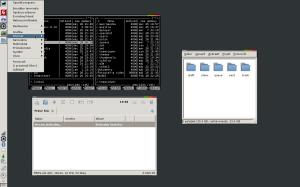You are not logged in.
- Topics: Active | Unanswered
#1 2014-01-25 14:03:59
- azim
- Member
- Registered: 2013-06-16
- Posts: 16
Screenshots - 2014
Hello, im big fan of xfce, see the actual desktop on my laptop.
Wish you neat code into 2014 !
Offline
#2 2014-01-29 19:47:52
- herbie643
- Member
- Registered: 2013-04-05
- Posts: 138
Re: Screenshots - 2014
And mine fwiw.
Running Xfce 4.10 on Debian Sid. Originally was LMDE w/Cinnnamon. Zukitwo theme with background and selected background changed and Greybird WM.
Offline
#4 2014-02-10 18:40:44
- herbie643
- Member
- Registered: 2013-04-05
- Posts: 138
Re: Screenshots - 2014
Xfce is so easy to use and so fast. Xfce should be lots more popular.
Change to background.
Debian Unstable (Sid)
http://i.imgur.com/bS4qjEn.png
Offline
#7 2014-02-21 13:21:53
- herbie643
- Member
- Registered: 2013-04-05
- Posts: 138
Re: Screenshots - 2014
Really great looking screens. Nice work.
Offline
#8 2014-02-23 14:24:43
- swftech
- Member
- From: SW Florida
- Registered: 2013-07-23
- Posts: 2
- Website
Offline
#9 2014-02-23 15:41:04
- herbie643
- Member
- Registered: 2013-04-05
- Posts: 138
Re: Screenshots - 2014
All these screenshots are great. Just goes to show that Xfce is not ugly or outdated. Xfce just lets you do what you want.
Offline
#10 2014-02-23 17:25:16
- PaperNick
- Member
- Registered: 2013-05-26
- Posts: 107
Re: Screenshots - 2014
Xubuntu 13.10
A couple of recent scrots of slightly different setups.
What an elegant desktop! 
Can you share your configuration - theme, icons, dock, conky, the tiny notifications on the first screenshot... ?
Last edited by PaperNick (2014-02-23 17:28:21)
Offline
#12 2014-02-24 13:22:25
- swftech
- Member
- From: SW Florida
- Registered: 2013-07-23
- Posts: 2
- Website
Re: Screenshots - 2014
What an elegant desktop!
Can you share your configuration - theme, icons, dock, conky, the tiny notifications on the first screenshot... ?
Thanks PaperNick!
The conky is called "Harmattan" and can be found here.
Wallpaper is Here.
The dock is "Plank dock", icons are "Faience Azur Dark", and GTK theme is "Mediterranean Light theme".
In the first screenshot I moved the top Xfce panel to the bottom right corner and made it transparent with only the indicator plugin and notification plugin. I also put a second Xfce panel with transparency to the left of the screen and added only the Dockbarx panel plugin for access to any opened windows with notifications.
Edit - I forgot to mention in the third screenshot the weather in terminal is called "Weatherman", and instructions for setting that up can be found Here.
Last edited by swftech (2014-02-24 13:36:11)
Offline
#13 2014-02-25 16:53:00
- PaperNick
- Member
- Registered: 2013-05-26
- Posts: 107
Re: Screenshots - 2014
Thanks for the detailed information, swftech. Great idea combining all of these things, it worked out amazing! 
Offline
#14 2014-04-09 12:05:20
- debasish patra
- Member
- Registered: 2014-04-09
- Posts: 21
Re: Screenshots - 2014
Mine is actually a simple setup
Last edited by debasish patra (2014-04-09 19:51:39)
Offline
#15 2014-04-09 16:48:00
- mweishaa
- Member
- Registered: 2012-04-30
- Posts: 2
Re: Screenshots - 2014
Mint 15 XFCE (4.10). I moved away from KDE a few years ago and haven't looked back. Nothing too fancy.

I have several launcher menus for various games in the panel. (that process could be made a bit easier)
Funny, the transparency of the terminal window didn't come through in the screenshot below.

Offline
#16 2014-04-21 08:50:06
- PaperNick
- Member
- Registered: 2013-05-26
- Posts: 107
Re: Screenshots - 2014
This is the new Xubuntu 14.04 with Xfce 4.10
Dock - Plank with Rounded Glass theme
Sidebar - Reloj Conky
Last edited by PaperNick (2014-04-21 08:54:08)
Offline
#18 2014-05-07 06:46:16
- debasish patra
- Member
- Registered: 2014-04-09
- Posts: 21
Re: Screenshots - 2014
Simplicity as in Arch and XFCE 

Offline
#19 2014-05-17 09:33:03
- skippezot
- Member
- Registered: 2014-05-15
- Posts: 3
Re: Screenshots - 2014
Here's mine:
xubuntu 14.04 xfce theme is mediterrainian darkest. The left panel and dockX are on autohide right panel is always visible
Here's screenshot with firefox open
Offline
#21 2014-05-26 17:44:32
- Lengendary
- Member
- Registered: 2014-05-26
- Posts: 34
Re: Screenshots - 2014
Here's my Xfce(Not Xubuntu). ^_^
Fake Charm Bar Panel
Whisker Menu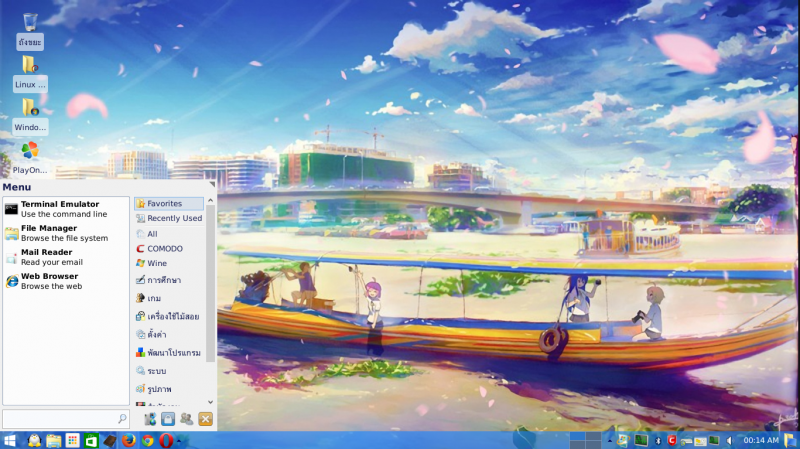
Folder & Files View
I wonder if my linux start to smell like win8. 
Last edited by Lengendary (2014-05-26 17:53:15)
Offline
#23 2014-05-28 16:31:11
- debasish patra
- Member
- Registered: 2014-04-09
- Posts: 21
Re: Screenshots - 2014
My XFCE Desktop. Simple and clean. Nothing Fancy...
Clean
Dirty
Offline
#24 2014-05-30 11:15:36
- azim
- Member
- Registered: 2013-06-16
- Posts: 16
Re: Screenshots - 2014
Hello, im big fan of xfce, see the actual desktop on my laptop.
Wish you neat code into 2014 !
------
if someone want you can try my xfwm theme ... it fits best to mediterrian dark themes ... suitable for laptop for getting extra pixels ;-)
-- here is available http://www.deviantart.com/art/Azimini-435535558
Last edited by azim (2014-05-30 11:16:14)
Offline
#25 2014-06-04 14:04:17
- PaperNick
- Member
- Registered: 2013-05-26
- Posts: 107
Re: Screenshots - 2014
Going retro with Gnome 2. The only difference is that I got my clock centered on the top panel.
I've also recreated the Gnome 2 menus (trying to get as close as I can to the original). You can check them out on Xfce-Look.
Offline
- Registered users online in this topic: 0, guests: 1
- [Bot] ClaudeBot
[ Generated in 0.013 seconds, 7 queries executed - Memory usage: 623.02 KiB (Peak: 655.87 KiB) ]