You are not logged in.
- Topics: Active | Unanswered
Pages: 1
#1 2013-01-07 21:22:05
- jago25_98
- Member
- Registered: 2012-11-27
- Posts: 7
Thunar - customising detailed view
Consider this screenshot from Windows:
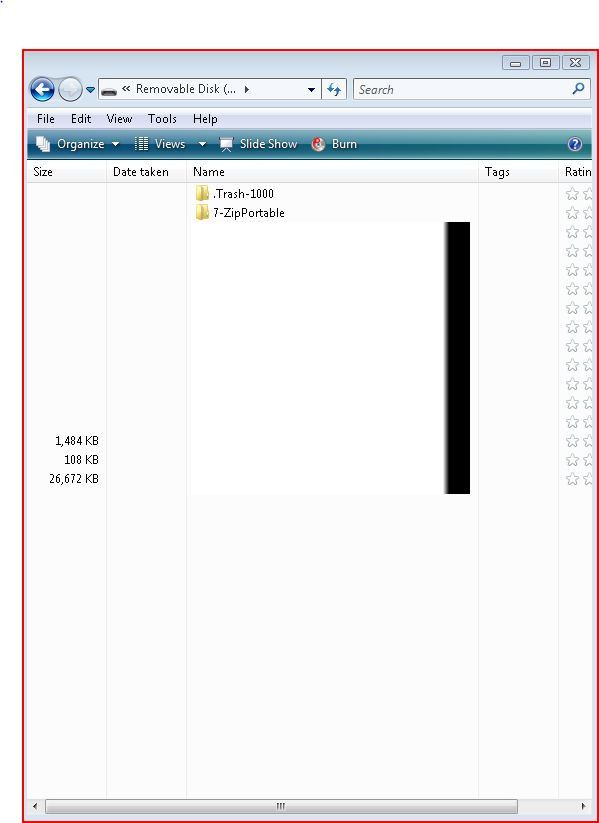
This is what I use at work. I'll then maybe open a few windows like these.
Setup like this I can quickly order by size but also the filename section is big enough for most files.
The date section is still viewable but I prefer this to be as small as possible because generally I only use that for ordering files by date. If I need to see the exact date I'll right click the file.
This is my preferred way of working because it's generally quite cross platform. I like being able to arrange each windows separately and I don't use a file tree at any point. Dual pane filemanagers are find but I prefer this way of doing it as I can arrange my thoughts on screen with 3 or more windows.
I love thunar but this is something it can't seem to do. You can achieve the same setup with a Konqueror filemanager profile but I find it unwieldy.
What are yoiur thoughts on this way of working? Do you have a different way of doing it? I can never understand people who use icon view for anything other than pictures for example - how does that work? Do you think it's worth a feature request? What word do I search for on bugzilla or the mailing list to see if this has been discussed before?
edit: apologies for the horrendus gimp skills, I never could get on with gimp!
Last edited by jago25_98 (2013-01-07 21:23:03)
Offline
#2 2013-01-07 22:17:36
- Nick
- Dev
- From: ~
- Registered: 2005-02-17
- Posts: 1,144
- Website
Re: Thunar - customising detailed view
What exactly can't you do with thunar? You can rearrange the column like this (view -> configure columns, although date taken, tags and rating are not available).
Offline
#3 2013-01-10 17:57:17
- jago25_98
- Member
- Registered: 2012-11-27
- Posts: 7
Re: Thunar - customising detailed view
Ah! My bad!
I think I was getting confused with another filemanager. Thanks for that. Would be nice to be able to drag them too.
Offtopic Can't seem to login to bugzilla. Was going to comment on a bug regarding the lock screen not blanking the second monitor. Since a password reset didn't work I guess I've forgotton the username...
...I also notice that QT apps when on the left hand monitor show their menus and tooltips on the right hand monitor too... but I guess that could be a QT4 problem...
Offline
Pages: 1
- Registered users online in this topic: 0, guests: 1
- [Bot] ClaudeBot
[ Generated in 0.005 seconds, 7 queries executed - Memory usage: 524.41 KiB (Peak: 531.29 KiB) ]
