You are not logged in.
- Topics: Active | Unanswered
#1 2010-01-07 13:30:35
- etnlWings
- Member
- Registered: 2007-10-30
- Posts: 218
Screenshots - 2010
Well I suppose someone ought to start the thread.
Offline
#2 2010-01-07 22:08:21
- s0ulslack
- Member
- From: Idaho
- Registered: 2005-12-25
- Posts: 291
Re: Screenshots - 2010
 http://i48.tinypic.com/2n7r5t0.jpg
http://i48.tinypic.com/2n7r5t0.jpg
xfwm4: OpusOS-Deep-V
Icon: Ultimate Gnome
GTK+: Aurora
Welcome to 2010!
Offline
#4 2010-01-18 07:12:05
- gnome_refugee
- Member
- Registered: 2010-01-15
- Posts: 169
Re: Screenshots - 2010
My extremely boring but easy to use desktop: two views at
http://photobucket.com/albums/yy199/tas … %20tweaks/
The display is 1280x800 on a 13" screen laptop. The two side panels are 48 px wide; the left launches apps and notifies, the right launches files and shell commands. Window margins are set at 0 top and bottom and 80 px right and left, which leaves a 32 px strip either side of a window for reaching the desktop to middle-click (show workspaces and open tasks), scroll with mouse (change workspace) or right-click (open menu).
Offline
#5 2010-01-22 10:42:15
- fugazi32
- Member
- From: Milton Keynes, England
- Registered: 2009-11-03
- Posts: 2
- Website
Re: Screenshots - 2010
Here's my first screenshot of 2010! ;D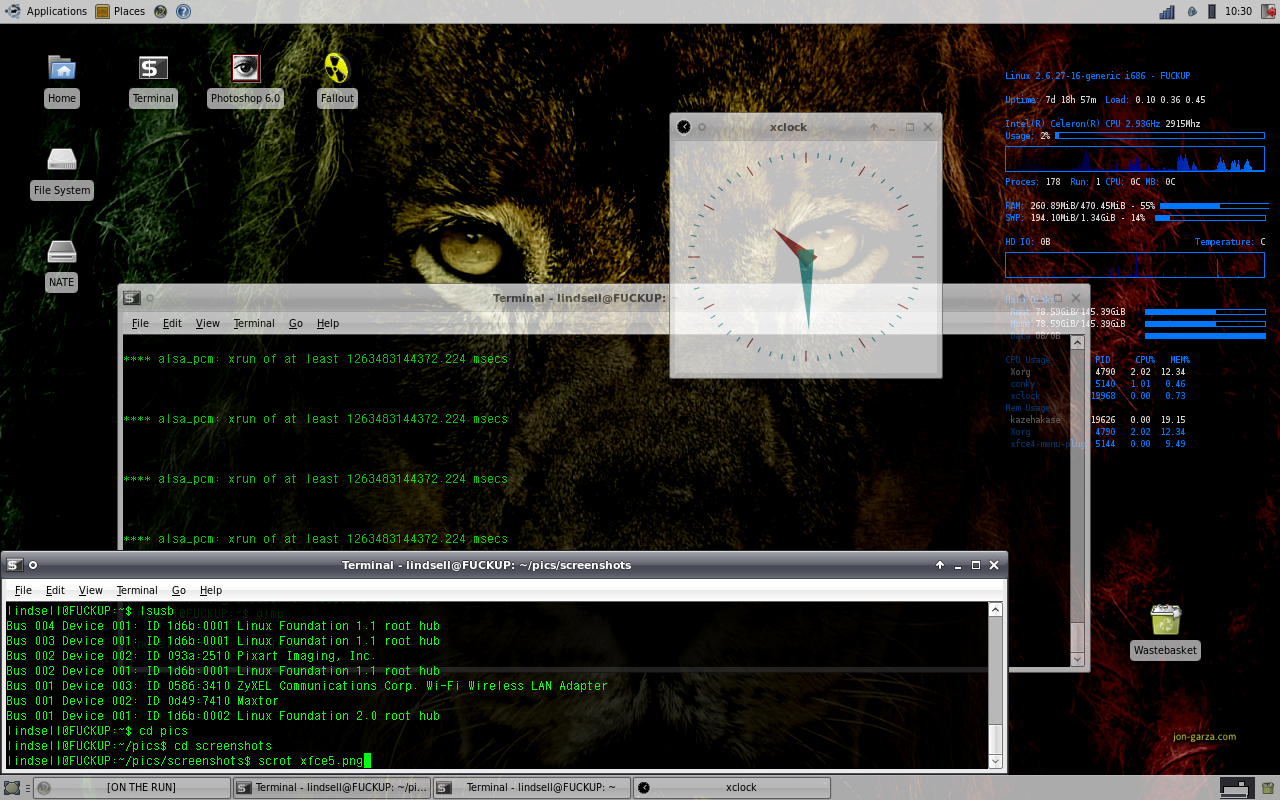

Fullsize: http://fc02.deviantart.net/fs71/f/2010/ … gazi32.png
“Belief is the death of intelligence. As soon as one believes a doctrine of any sort, or assumes certitude, one stops thinking about that aspect of existence." - Robert Anton Wilson
Offline
#6 2010-01-22 23:18:53
- punx69
- Member
- Registered: 2009-02-14
- Posts: 15
- Website
Offline
#7 2010-01-23 11:16:51
- mueller
- Member
- Registered: 2009-02-06
- Posts: 17
Re: Screenshots - 2010
Why not provide some information about the gtk-theme, gtk-engine, icon-theme and the used xfwm4 theme? Perhaps even the distro, I would really appreciate those additional information. 
Offline
#8 2010-01-23 13:12:46
- etnlWings
- Member
- Registered: 2007-10-30
- Posts: 218
Re: Screenshots - 2010
Details now included in shot.
Offline
#10 2010-02-07 15:32:16
- steve s.
- Member
- Registered: 2007-04-30
- Posts: 10
Re: Screenshots - 2010
Tryin' out FreeBSD again, and XFCE is what it needed...first screenshot of 2010...
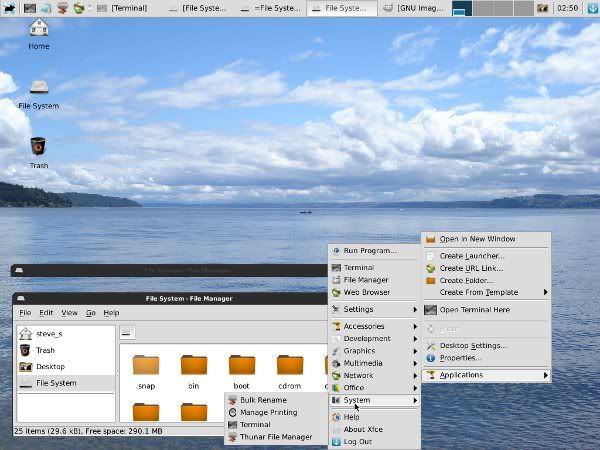
Offline
#11 2010-02-14 11:19:14
- Rasmus
- Member
- Registered: 2010-02-13
- Posts: 1
Re: Screenshots - 2010
@punx69: That inspire me! ;D
Offline
#12 2010-02-15 22:47:27
- Skara Brae
- Member
- Registered: 2010-02-14
- Posts: 2
Re: Screenshots - 2010
I am running Xubuntu 8.04 with Xfce (or Fluxbox, depending on my mood) on the PC in my signature (I also have an iMac G5 (PPC), a PC with Ubuntu and XP Home in dual-boot, and a still-sorta-new Samsung laptop that seems to love only Vista :-( )
I have always liked it plain and simple. Only a few small changes, and with a photograph that I made myself and which worked out surprisingly well, I'd say.

PS: how do you make screenshots without The GIMP? 
Registered Linux User #495429
----------
HP Vectra VL420 (modded): Pentium4 (1.6 GHz) // 1024 MB SDRAM // Geforce 6600GT // Xubuntu 8.04 (Xfce/Fluxbox)
Offline
#13 2010-02-16 02:46:50
- s0ulslack
- Member
- From: Idaho
- Registered: 2005-12-25
- Posts: 291
Re: Screenshots - 2010
Skara Brae,
The native Xfce way is with the Xfce Screenshooter plugin, check http://goodies.xfce.org/projects/applic … eenshooter
Offline
#15 2010-03-08 04:53:23
- vrkalak
- Member
- From: Santa Fe, NM, USA
- Registered: 2010-03-05
- Posts: 63
Re: Screenshots - 2010

Xubuntu Lucid 10.04 Alpha 1 ... with Conky and Mint specific icons.
Offline
#16 2010-03-27 10:37:40
- Sproggy
- Member
- Registered: 2010-01-14
- Posts: 11
Re: Screenshots - 2010
PCLinuxOS Phoenix Edition beta2



Kori
Offline
#17 2010-03-29 11:38:07
- etnlWings
- Member
- Registered: 2007-10-30
- Posts: 218
Re: Screenshots - 2010
First update for a while. Ubuntu minimal 9.04, Xfce 4.6.1, Compiz + Emerald 0.82. Window tiling courtesy of wmctrl, invoked via shell scripts and bound to shortcut keys.
 http://img413.imageshack.us/img413/9307/aubergine.jpg
http://img413.imageshack.us/img413/9307/aubergine.jpg
Most of the bits and pieces of my desktop (with instructions on where to get/implement the rest) are:
http://drop.io/etnlIcarus/asset/the-com … ion-tar-gz
Offline
#18 2010-05-03 14:38:40
- etnlWings
- Member
- Registered: 2007-10-30
- Posts: 218
Re: Screenshots - 2010
God fed up trying to un-redirect redirected video and in a night of procrastination, overhauled my desktop theme. Was mostly inspired by Pioneer's website.
Offline
#19 2010-06-13 21:48:26
- whitecollarcrime
- Member
- Registered: 2006-09-13
- Posts: 8
Re: Screenshots - 2010
Xfce 4.6.1, running on Ubuntu 10.04 Lucid Lynx. I prefer to keep things looking simple, but working effectively. Anyway, here it is:
Uploaded with ImageShack.us
Offline
#20 2010-06-20 12:50:13
- LostSon
- Member
- From: WI
- Registered: 2004-08-15
- Posts: 5
- Website
Re: Screenshots - 2010
I still use the old xfce theme's, always pretty boring just simple and clean.
Offline
#21 2010-06-23 05:34:10
- NWAdawg
- Member
- Registered: 2009-11-23
- Posts: 3
Re: Screenshots - 2010
-Bob-
Ubuntu User #24005, Linux User #480025
Offline
#23 2010-06-29 14:10:53
- seanpk
- Member
- Registered: 2010-05-01
- Posts: 1
Re: Screenshots - 2010
pretty simple - but really efficient, for me at least ...
I get more done with my little X61 than colleagues with double the resolution do with Windows
I started using XFCE over GNOME because of Window List: it made having a single toolbar on the small screen so much easier.
I've also started using Icon Box so I can easily see what's open - hover shows me the window title which is enough if I have multiple apps of the same type.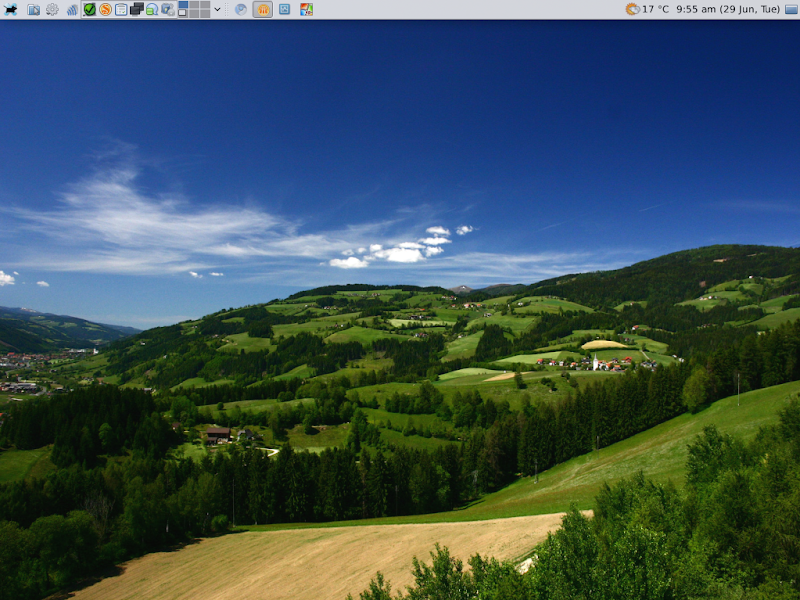
Offline
#24 2010-07-11 12:50:51
- etnlWings
- Member
- Registered: 2007-10-30
- Posts: 218
Re: Screenshots - 2010
Haven't been on for a while. Not a lot has changed. Window size & placement is now configured around a 8x5 grid.
Offline
#25 2010-07-12 02:11:41
- specialized
- Member
- Registered: 2009-05-06
- Posts: 8
Re: Screenshots - 2010
etnlWings : how do you the translucent menues??
Offline
- Registered users online in this topic: 0, guests: 1
- [Bot] ClaudeBot
[ Generated in 0.015 seconds, 7 queries executed - Memory usage: 625.35 KiB (Peak: 658.2 KiB) ]










