You are not logged in.
- Topics: Active | Unanswered
Pages: 1
#1 2009-11-07 16:52:07
- wakou
- Member
- Registered: 2009-10-22
- Posts: 8
Fusion-icon and XFWM
If I run compix-switch or fusion-icon, and then select xfwm4 from its menu, it refuses to load, terminal gives me these errors:
Code:
* Setting window manager to Xfwm4
** (xfwm4:6218): CRITICAL **: Xfconf could not be initialized
** (xfwm4:6218): WARNING **: Missing data from default files
* Setting window manager to Xfwm4
** (xfwm4:6230): CRITICAL **: Xfconf could not be initialized
** (xfwm4:6230): WARNING **: Missing data from default files
But If I now run "xfwm4 --replace &" from the terminal, it loads xfwm4 no problem.
(icewm seems to work ok from the fusion-icon menu)
Where do I look for these problems? What exactly is the call that fusion-icon makes when I click a WM in the fusion-icon menu? And where is it?
Offline
#2 2009-11-11 12:18:18
- wakou
- Member
- Registered: 2009-10-22
- Posts: 8
Re: Fusion-icon and XFWM
Hmmm 50+ views and no replies??? Has anyone got any ideas here? Basically, I want to be able to switch from KDE 3.5.1 compiz to xfwm4 so I can get better stability and responsiveness when running app under WINE..
Offline
#3 2009-11-13 16:18:25
- Wapush
- Member
- Registered: 2006-12-14
- Posts: 140
Re: Fusion-icon and XFWM
Hi
I'm not a fan of this kind of thing, but I installed compiz-fusion and I have not encountered any problem like yours. I did a Google search with your error message and only found your posts on the opensuse forum, a blog and here. So I suspect that it probably misses something (a dependency?) to your Xfce installation.
Can you look in ~/.xsession-error, without using compiz, to see if there is other error messages related to xfconf?
Offline
#4 2009-11-13 20:24:12
- wakou
- Member
- Registered: 2009-10-22
- Posts: 8
Re: Fusion-icon and XFWM
So I suspect that it probably misses something (a dependency?) to your Xfce installation.
Can you look in ~/.xsession-error, without using compiz, to see if there is other error messages related to xfconf?
Thank you for doing this for me, it is very kind....
I closed all unnecessary app and restarted a session, here is my ~/.xsession-errors file..
~> cat .xsession-errors
/etc/X11/xim: Checking whether an input method should be started.
/etc/X11/xim: user environment variable LANG=en_GB.UTF-8
sourcing /etc/sysconfig/language to get the value of INPUT_METHOD
INPUT_METHOD is not set or empty (no user selected input method).
Trying to start a default input method for the locale en_GB.UTF-8 ...
There is no default input method for the current locale.
Dummy input method "none" (do not use any fancy input method by default)
startkde: Starting up...
kbuildsycoca running...
Starting kde-window-decorator
QObject::connect: No such signal Kicker::settingsChanged(SettingsCategory)
QObject::connect: (sender name: 'kicker')
QObject::connect: (receiver name: 'animtt')
kde-window-decorator: Screen 0 on display ":0.0" already has a decoration manager; try using the --replace option to replace the current decoration manager.
W: main.c: High-priority scheduling enabled in configuration but not allowed by policy.
akode: Guessed format: xiph
** (xfwm4:6799): WARNING **: Unmanaged net_wm_state (window 0x2c00008, atom "_NET_WM_STATE_STAYS_ON_TOP")
KNotify::playTimeout
kdeinit4: preparing to launch /usr/lib/libkdeinit4_klauncher.so
kdeinit4: preparing to launch /usr/lib/libkdeinit4_kded4.so
kdeinit4: preparing to launch /usr/lib/libkdeinit4_kbuildsycoca4.so
kbuildsycoca4 running...
KNotify::playTimeout
kdeinit4: preparing to launch /usr/lib/libkdeinit4_kconf_update.so
Invalid D-BUS member name 'idle-hint' found in interface 'org.freedesktop.ConsoleKit.Session' while parsing introspection
Invalid D-BUS member name 'is-local' found in interface 'org.freedesktop.ConsoleKit.Session' while parsing introspection
Invalid D-BUS member name 'x11-display-device' found in interface 'org.freedesktop.ConsoleKit.Session' while parsing introspection
Invalid D-BUS member name 'x11-display' found in interface 'org.freedesktop.ConsoleKit.Session' while parsing introspection
Invalid D-BUS member name 'display-device' found in interface 'org.freedesktop.ConsoleKit.Session' while parsing introspection
Invalid D-BUS member name 'remote-host-name' found in interface 'org.freedesktop.ConsoleKit.Session' while parsing introspection
Invalid D-BUS member name 'session-type' found in interface 'org.freedesktop.ConsoleKit.Session' while parsing introspection
Invalid D-BUS member name 'unix-user' found in interface 'org.freedesktop.ConsoleKit.Session' while parsing introspection
KNotify::playTimeout
X Error: BadWindow (invalid Window parameter) 3
Major opcode: 19
Minor opcode: 0
Resource id: 0x2c00008
KNotify::playTimeout
KNotify::playTimeoutOffline
#5 2009-11-14 00:15:56
- Wapush
- Member
- Registered: 2006-12-14
- Posts: 140
Re: Fusion-icon and XFWM
Does xfconf is installed and launched at startup?
ps aux | grep xfconfdDoes dbus and dbus-x11(not sure of the name used by opensuse) are installed? You seems to have many error messages about dbus in your .xsession-errors.
Offline
#6 2009-11-14 00:43:25
- wakou
- Member
- Registered: 2009-10-22
- Posts: 8
Re: Fusion-icon and XFWM
~> ps aux | grep xfcnfd
stephen 15343 0.0 0.0 3232 740 pts/2 S+ 00:42 0:00 grep xfcnfdOffline
#7 2009-11-14 01:41:19
- Wapush
- Member
- Registered: 2006-12-14
- Posts: 140
Re: Fusion-icon and XFWM
xfconfd not xfcnfd...
And like I said in my previous post, make sure that dbus and dbus-x11 are installed. This is needed to launch the xfconf dbus service.
Offline
#8 2009-11-14 01:53:40
- wakou
- Member
- Registered: 2009-10-22
- Posts: 8
Re: Fusion-icon and XFWM
D'oh sorry, it is late, I am tired.. here is :
~> ps aux | grep xfconfd
stephen 6798 0.0 0.0 3856 1668 ? S Nov13 0:00 /usr/lib/xfconfd
stephen 16417 0.0 0.0 3232 740 pts/1 S+ 01:47 0:00 grep xfconfdand .........
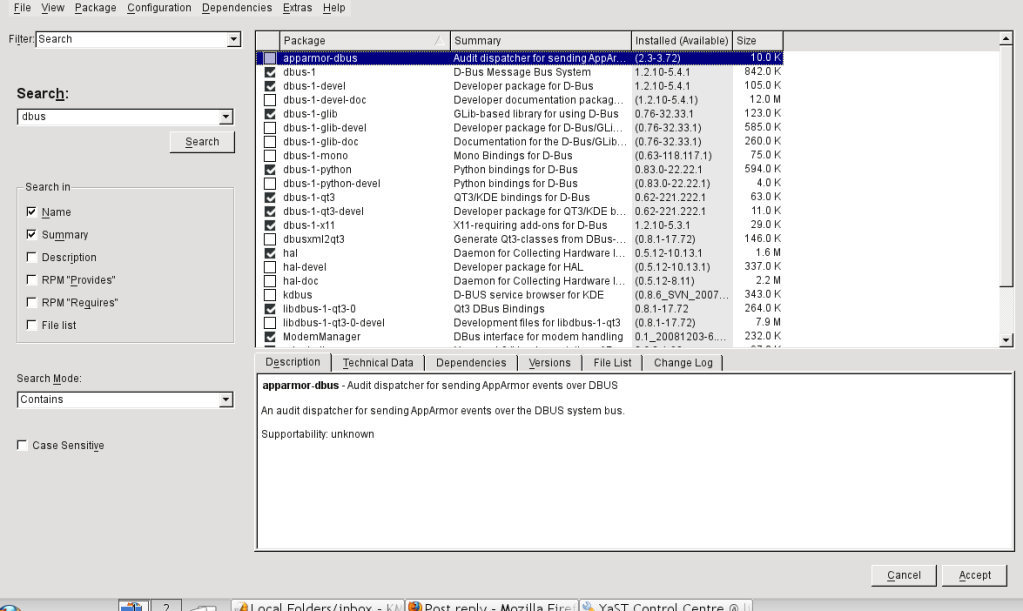
Offline
#9 2009-11-14 02:14:32
- Wapush
- Member
- Registered: 2006-12-14
- Posts: 140
Re: Fusion-icon and XFWM
It should work... :?
I really do not know what's wrong, but looking at your .xsession-errors, you seem to use only the Xfce window manager (xfwm4) over a KDE session? I am right?
Edit: If so, knowing nothing about KDE, like how it interacts with dbus, etc. I think that I cannot help you more.
Offline
#10 2009-11-14 10:21:36
- wakou
- Member
- Registered: 2009-10-22
- Posts: 8
Re: Fusion-icon and XFWM
Wapush, thank-you for trying! You are right in that I run xfwm on top of KDE when I want a more solid WM than compiz, (playing poker under WINE ie), Xfce behaves beautifully when I start a native session, I have even set my girlfriends user name to start it as default for simplicity and quick load/unload times..
I shall shortly be moving on to openSuse 11.2, and perhaps that will handle WM swirtching to Xfce better than the current. If not, it has so many toys and eye candy that I may not use compiz at all! If the problem persists, I will perhaps try installing from Xfce repo instead of from openSuse.
As I seem to be the only one with a problem like this I think it hardly worth reporting it as a bug, either to you lot, Compiz or to openSuse. As you have seen, the writer of compiz-switch is aware, or at least I have posted on his blog.
If anyone else has the same problem in future, the only reliable workaround I have found is to have compiz-manager running, and THEN issue
xfwm4 --replace &as a command..
xxxx and thanks again for your efforts...
Ps Xf, both as WM and as a complete stand alone environment is excellent!, I will certainly have it installed with the new 11.2 on my main PC, and possibly as default/only DE on my laptop, depending upon how hungry KDE 4 turns out to be 
Offline
#11 2009-11-14 19:08:35
- Wapush
- Member
- Registered: 2006-12-14
- Posts: 140
Re: Fusion-icon and XFWM
Hey
I don't know if this can be related to your problem with fusion-icon, but a look in "/usr/share/pyshared/FusionIcon/data.py" shows that it uses "--replace" for all WM except for xfwm4. The way in which fusion-icon does it with xfwm4 by killing the process and restarting it does not seem to cause any problem in a Xfce environment, but is this the same if xfwm4 is used in another DE like KDE?
Offline
#12 2009-11-14 20:52:17
- wakou
- Member
- Registered: 2009-10-22
- Posts: 8
Re: Fusion-icon and XFWM
Hey
I don't know if this can be related to your problem with fusion-icon, but a look in "/usr/share/pyshared/FusionIcon/data.py" shows that it uses "--replace" for all WM except for xfwm4. The way in which fusion-icon does it with xfwm4 by killing the process and restarting it does not seem to cause any problem in a Xfce environment, but is this the same if xfwm4 is used in another DE like KDE?
I don't know Wapush, but it can't do any real harm if I try to edit data.py by hand, I can always re-install fusion-icon if I break it...!
Thanks again for your efforts..
Offline
#13 2009-11-16 14:04:21
- Wapush
- Member
- Registered: 2006-12-14
- Posts: 140
Re: Fusion-icon and XFWM
Comment the xfwm4 part by adding # in front of the lines:
# 'xfwm4':
# ('xfwm4', ['xfwm4'],
# 'Xfwm4', 'xfce', ['noreplace'], ['killall', 'xfwm4']),And try with this:
'xfwm4':
('xfwm4', ['xfwm4', '--replace'],
'Xfwm4', 'xfce', None, None,),Since "xfwm4 --replace" works in the terminal, it should work with fusion-icon.
Offline
#14 2009-11-16 16:33:13
- wakou
- Member
- Registered: 2009-10-22
- Posts: 8
Re: Fusion-icon and XFWM
Comment the xfwm4 part by adding # in front of the lines:
# 'xfwm4': # ('xfwm4', ['xfwm4'], # 'Xfwm4', 'xfce', ['noreplace'], ['killall', 'xfwm4']),And try with this:
'xfwm4': ('xfwm4', ['xfwm4', '--replace'], 'Xfwm4', 'xfce', None, None,),Since "xfwm4 --replace" works in the terminal, it should work with fusion-icon.
I tried this, same results  , (my data.py is in a different dir)
, (my data.py is in a different dir)
Offline
#15 2009-11-16 19:27:46
- Wapush
- Member
- Registered: 2006-12-14
- Posts: 140
Re: Fusion-icon and XFWM
I assume you have quit and restarted fusion-icon after the change?
I don't know what's wrong then... Sorry :oops:
Offline
Pages: 1
- Registered users online in this topic: 0, guests: 1
- [Bot] ClaudeBot
[ Generated in 0.098 seconds, 8 queries executed - Memory usage: 598.37 KiB (Peak: 615.21 KiB) ]