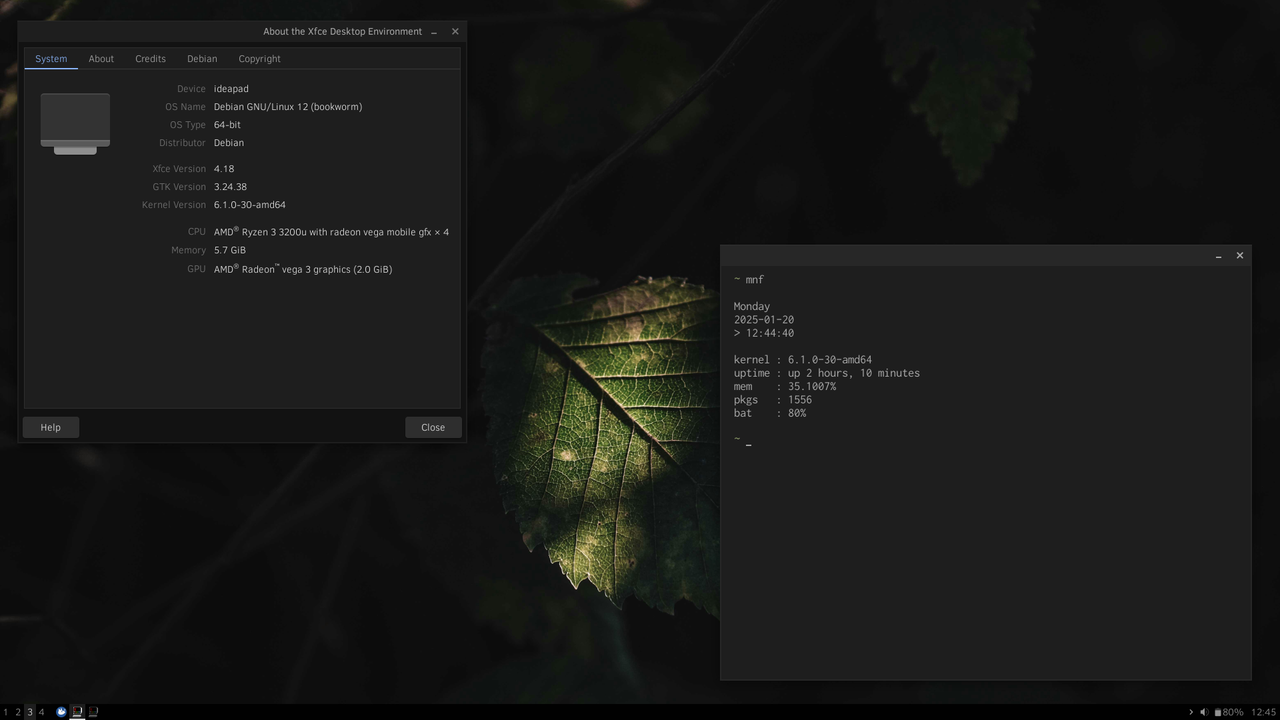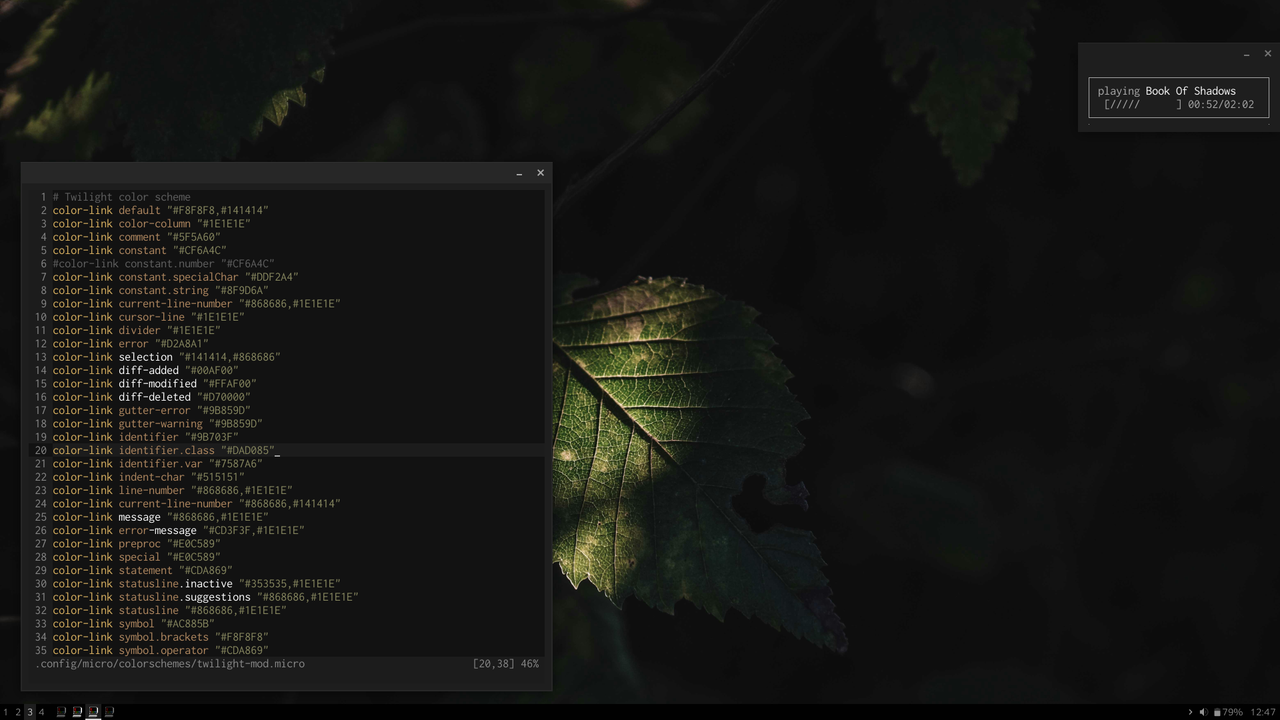You are not logged in.
- Topics: Active | Unanswered
#1 2025-01-01 03:47:03
- ToZ
- Administrator
- From: Canada
- Registered: 2011-06-02
- Posts: 11,815


Screenshots - 2025
Mark solved threads as [SOLVED] to make it easier for others to find solutions.
--- How To Ask For Help | FAQ | Developer Wiki | Community | Contribute ---
Offline
#2 2025-01-01 11:23:36
- eriefisher
- Wanderer
- From: ON, Canada
- Registered: 2008-10-25
- Posts: 672


Re: Screenshots - 2025
Happy New Year ToZ!
I AM CANADIAN!
Siduction
Debian Sid
Xfce 4.20 with Wayland/Labwc
Offline
#4 2025-01-01 17:50:21
- eight.bit.al
- Member
- Registered: 2022-06-09
- Posts: 85


Re: Screenshots - 2025
The Alpha installer for Trixie.
https://cdimage.debian.org/cdimage/trix … 64/iso-cd/
Fight against surveillance capitalism.
Offline
#5 2025-01-01 18:05:54
Offline
#9 2025-01-06 17:15:29
- k3dAR
- Member
- From: Czech Republic
- Registered: 2022-07-27
- Posts: 110


Re: Screenshots - 2025
Xfce with Alpine linux
Consumes few machine resources
BTW: good machine ;-) i have T430s as my primary NB/Computer (with T420 KBD and FHD IPS LCD mod's) until 2023/08 (replaced by T480 + T25 KBD mod :-)
Offline
#12 2025-01-18 18:03:12
- trinidad
- Member
- From: Chicago
- Registered: 2024-05-20
- Posts: 8
- Website


Re: Screenshots - 2025
My XFCE desktops on Ghost BSD and Linux Lite 7.
https://dbts-analytics.com/xfcedemopics.html
TC
Offline
#13 2025-01-20 02:19:34
- PackRat
- Member
- Registered: 2024-09-24
- Posts: 23


Re: Screenshots - 2025
Hello!
This is a very relaxing wallpaper.
Can you share it please?
Lake Tahoe -
https://wallpaperscraft.com/wallpaper/s … nch_592643
Last edited by PackRat (2025-01-20 02:20:13)
Offline
#15 2025-01-22 15:25:45
- D.dave
- Member
- Registered: 2019-12-06
- Posts: 92


Re: Screenshots - 2025
Xfce on Manjaro:
Under the hood I made a lot of interface customizations, most of them thanks to this Forum!
Last edited by D.dave (2025-03-14 05:47:59)
OS: Manjaro x86_64
DE: Xfce 4.20
Offline
#17 2025-01-29 23:47:57
- him610
- Member
- From: Pennsylvania USA
- Registered: 2022-02-19
- Posts: 28


Re: Screenshots - 2025

Finally!
Last edited by him610 (2025-01-30 00:24:10)
Do no harm.
Respect ones neighbors.
Especially old friends.
Offline
#18 2025-01-30 00:07:27
- eriefisher
- Wanderer
- From: ON, Canada
- Registered: 2008-10-25
- Posts: 672


Re: Screenshots - 2025
Looks good!
If you copy the BBcode link at imgur you can dump it here and the image will show up rather than just the link.
I AM CANADIAN!
Siduction
Debian Sid
Xfce 4.20 with Wayland/Labwc
Offline
#19 2025-02-02 16:55:34
- asvera
- Member
- Registered: 2025-02-02
- Posts: 1


Re: Screenshots - 2025
I am using for about 2 years now. Apologies for coming up so late to the forum. But Hey let me share my rice 


Offline
#20 2025-02-04 23:55:13
- eriefisher
- Wanderer
- From: ON, Canada
- Registered: 2008-10-25
- Posts: 672


Re: Screenshots - 2025
I decided to finally give Arch a spin. Been wanting to try it out for a long time and just never did.
I AM CANADIAN!
Siduction
Debian Sid
Xfce 4.20 with Wayland/Labwc
Offline
#22 2025-02-18 10:18:04
- pcdoc2000
- Member
- Registered: 2019-01-25
- Posts: 9


Re: Screenshots - 2025
To support my personal most efficient workflow with my two screen setup it took 4 bars (one auto-hiding, and 2 floating over windows' title bar). I also changed colors in the theme and did a couple of other things to customize my desktop, like removing screenselector, search and side bar of XFDashboard.
Still on Xubuntu 22.04, but just about to move to Debian with XFCE. I'm already running Debian with XFCE on my notebook with touchscreen and the desktop looks pretty much the same, but due to the smaller screen size and lower resolution I removed the top left bar and made it a bit more touch friendly (larger buttons).
Last edited by pcdoc2000 (2025-02-18 10:25:28)
Offline
#23 2025-03-14 02:43:34
- lvsl
- Member
- Registered: 2024-08-22
- Posts: 12


Re: Screenshots - 2025
I inherited a pc that is over 10 years old. It was super slow with win10 in it, which is installed in a appear-to-be broken hard disk. So I installed Arch with Xfce (edit: it's in an ssd). Now the pc is working like new, with a way bigger screen than my old laptop 

Last edited by lvsl (2025-03-15 07:18:33)
Offline
#24 2025-03-15 23:43:57
- PackRat
- Member
- Registered: 2024-09-24
- Posts: 23


Re: Screenshots - 2025
I inherited a pc that is over 10 years old. It was super slow with win10 in it, which is installed in a appear-to-be broken hard disk. So I installed Arch with Xfce (edit: it's in an ssd). Now the pc is working like new, with a way bigger screen than my old laptop
Nice. Can you share the wallpaper, and what is the clock app in the lower left corner?
Offline
#25 2025-03-16 04:55:45
- k3dAR
- Member
- From: Czech Republic
- Registered: 2022-07-27
- Posts: 110


Re: Screenshots - 2025
lvsl wrote:[...]
[...] Can you share the wallpaper [...]?
btw: i remebers i used it long time ago... and found it now in xfce4-artwork 0.1 package, archive here with timestamp from 2006 :-)
on xfce.org probably only thumbnail...
edit: and on debian.org from package source unpacked :-)
edit2: and not know before, original from year 1893 here (and high quality 12MP) :-)
Last edited by k3dAR (2025-03-16 05:01:35)
Offline
- Registered users online in this topic: 0, guests: 1
- [Bot] ClaudeBot
[ Generated in 0.021 seconds, 7 queries executed - Memory usage: 657.08 KiB (Peak: 689.92 KiB) ]