You are not logged in.
- Topics: Active | Unanswered
Pages: 1
#1 2024-01-23 04:17:02
- wisemagic
- Member
- From: Louisiana U.S.A.
- Registered: 2011-09-17
- Posts: 37
- Website
Settings window
Is there a way to add more categories to the settings window, below "Other" or change the "Other" heading to something else?
I've figured out how to add to the categories. Just wondering if I can expand with more categories for some special applications.
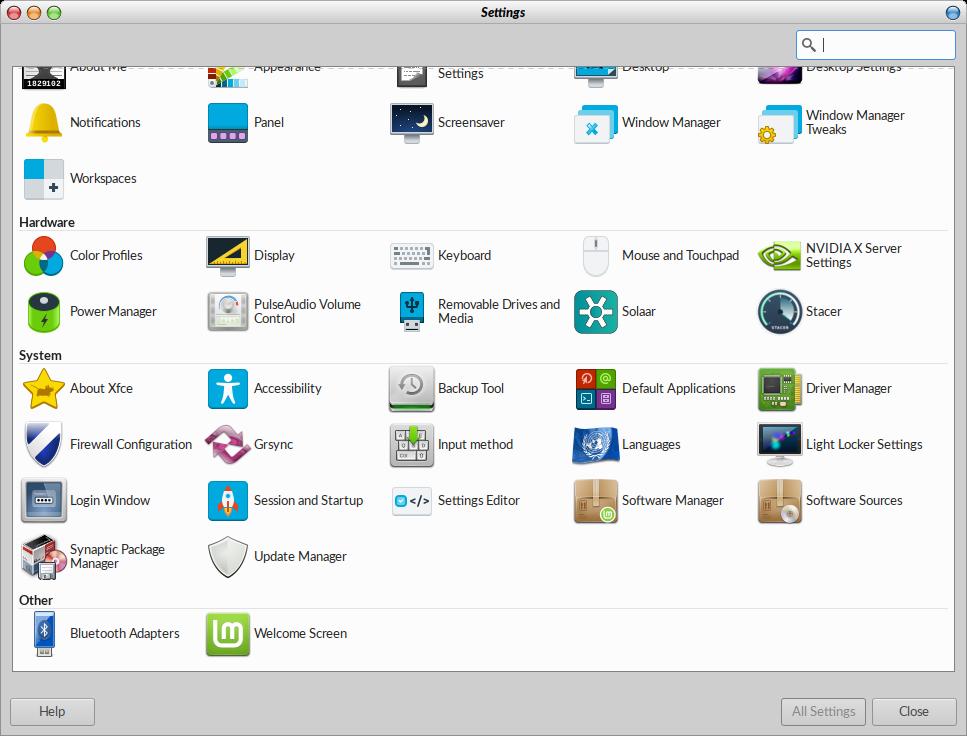
Offline
#2 2024-01-23 13:16:37
- ToZ
- Administrator
- From: Canada
- Registered: 2011-06-02
- Posts: 11,770
Re: Settings window
Yes. There are 3 things you need to do to create new categories and assign items to them (will use Test Category as example) :
Create an ~/.local/share/desktop-directories/xfce-test.directory with the basic content of:
[Desktop Entry] Version=1.0 Type=Directory Icon=desktop-environment-xfce Name=Test Comment=Test CategoryCopy the /etc/xdg/menus/xfce-settings-manger.menu file to ~/.config/menus and add make the following changes:
- In the layout section, add "<Menuname>Test</Menuname>"
- In the "<Category>Settings</Category>" section, add "<Category>X-XFCE-TestSettings</Category>"
- In with the other "<Menu>" entries, add:<Menu> <Name>Test</Name> <Directory>xfce-test.directory</Directory> <Include> <And> <Category>Settings</Category> <Category>X-XFCE-SettingsDialog</Category> <Category>X-XFCE-TestSettings</Category> </And> </Include> </Menu>Copy/Create a .desktop file to ~/.local/share/applications and make sure the "Categories" line includes:
X-XFCE-SettingsDialog;X-XFCE-TestSettings;
Last edited by ToZ (2024-01-24 19:08:00)
Mark solved threads as [SOLVED] to make it easier for others to find solutions.
--- How To Ask For Help | FAQ | Developer Wiki | Community | Contribute ---
Offline
#3 2024-01-24 09:09:44
- wisemagic
- Member
- From: Louisiana U.S.A.
- Registered: 2011-09-17
- Posts: 37
- Website
Re: Settings window
Thanks ToZ.
One adjustment
~/.local/desktop-directories/xfce-test.directory
~/.local/share/desktop-directories/xfce-test.directory (Linuxmint)
But I got how it works, and have it working 
Offline
#4 2024-01-24 19:07:45
- ToZ
- Administrator
- From: Canada
- Registered: 2011-06-02
- Posts: 11,770
Re: Settings window
Thanks for the catch. I've updated my post.
Mark solved threads as [SOLVED] to make it easier for others to find solutions.
--- How To Ask For Help | FAQ | Developer Wiki | Community | Contribute ---
Offline
Pages: 1
- Registered users online in this topic: 0, guests: 2
- [Bot] ClaudeBot (2)
[ Generated in 0.007 seconds, 7 queries executed - Memory usage: 580.02 KiB (Peak: 647.68 KiB) ]