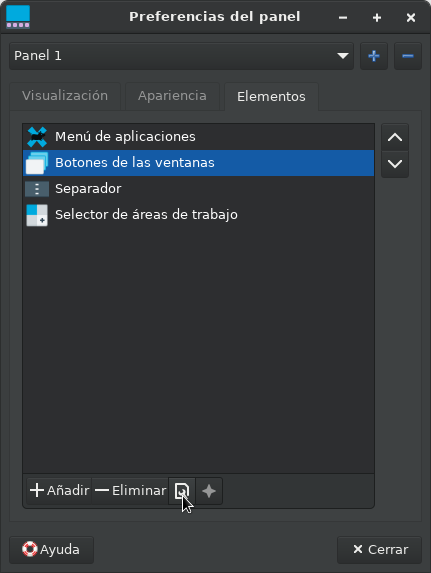You are not logged in.
- Topics: Active | Unanswered
Pages: 1
#1 2023-08-12 15:17:54
- xfceusersince2014
- Member
- Registered: 2023-08-12
- Posts: 10
please remind me how to...
...make the panel display an application on only the application's current desktop. I haven't had to change that setting in so long, I forgot how. I currently have applications from desktop 2 displaying on the panel on desktop 1, etc.
"O, what man may within him hide, / Though angel on the outward side!" --Shakespeare, Measure for Measure
Offline
#2 2023-08-12 19:55:53
- peter.48
- Member
- From: France, sud-ouest
- Registered: 2017-01-31
- Posts: 159
Re: please remind me how to...
this is in properties of window buttons (panel elements)
last checkbox in "filters": "show windows from all monitors".
Offline
#3 2023-08-13 13:23:47
- xfceusersince2014
- Member
- Registered: 2023-08-12
- Posts: 10
Re: please remind me how to...
this is in properties of window buttons (panel elements)
last checkbox in "filters": "show windows from all monitors".
Sorry, how do I get to panel elements?
"O, what man may within him hide, / Though angel on the outward side!" --Shakespeare, Measure for Measure
Offline
#4 2023-08-13 19:26:25
- peter.48
- Member
- From: France, sud-ouest
- Registered: 2017-01-31
- Posts: 159
Re: please remind me how to...
In "panel properties" of course, third tab "elements".
Offline
#5 2023-08-14 16:17:38
- xfceusersince2014
- Member
- Registered: 2023-08-12
- Posts: 10
Re: please remind me how to...
? Ehh, perhaps we have different version of XFCE, or something. Mine doesn't have "panel properties" with the third tab being elements. Mine has panel preferences; and in that the third tab is Items, not Elements.
I can't figure out how to attach a screenshot of my About XFCE. But it gives the following possibly pertinent information:
XFCE Version: 4.18
GTK Version: 3.24.24
Kernel Version: 5.10.0.24-amd64
Distro: Debian bullseye
"O, what man may within him hide, / Though angel on the outward side!" --Shakespeare, Measure for Measure
Offline
#6 2023-08-14 16:36:37
- CwF
- Moderator
- Registered: 2018-01-28
- Posts: 306
Re: please remind me how to...
from a right click somewhere on the panel, select 'Panel'>>'Panel Preferences'
Now in the Panel Preferences window, from Select 'Items' Tab from Display / Appearance / Items
Select/highlight 'Window Buttons'
Click 'Edit the currently selected item'
There it is, same in 4.18 since forever
Offline
#8 2023-08-17 22:05:38
- xfceusersince2014
- Member
- Registered: 2023-08-12
- Posts: 10
Re: please remind me how to...
Select/highlight 'Window Buttons'
Click 'Edit the currently selected item'
There it is, same in 4.18 since forever
Eventually, I figured out myself that "Window Buttons" is a removable element on the items list, which I had mistakenly removed at some point and needed to re-add; and that was why I didn't see what you were talking about. You could have specified that Window Buttons must have been added to the items list, instead of getting snotty. This is why I distrust other Linux users and, more generally, strangers online.
This part had nothing to do with you: the real solution to my problem wasn't even there, probably because in ignorance I gave the wrong impression of the problem. The issue wasn't with the Window Buttons, it was with the "Docklike Taskbar." Looking in its settings, I found that one needs to have "only show applications for the current workspace" checked.
Last edited by xfceusersince2014 (2023-08-17 22:10:52)
"O, what man may within him hide, / Though angel on the outward side!" --Shakespeare, Measure for Measure
Offline
Pages: 1
- Registered users online in this topic: 0, guests: 1
- [Bot] ClaudeBot
[ Generated in 0.018 seconds, 7 queries executed - Memory usage: 542.07 KiB (Peak: 543.35 KiB) ]