You are not logged in.
- Topics: Active | Unanswered
Pages: 1
#1 2023-08-08 19:45:05
- daunbailo
- Member
- From: Italy
- Registered: 2015-11-22
- Posts: 72
shortcut to launch Thunar
I want to set a shortcut to run thunar: I've tried to associate to Pause key (that with half moon) to 3 commands but no one works:
exo-open --launch FileManager %u
/usr/bin/thunar
thunar
I press it but nothing happens.
Offline
#2 2023-08-10 20:47:57
- herbie643
- Member
- Registered: 2013-04-05
- Posts: 138
Re: shortcut to launch Thunar
I have my shortcut defined in the Sewttings>Keyboard>Shortcut as thunar
Works every time.
Offline
#3 2023-08-11 10:14:43
- JmaCWQ
- Member
- Registered: 2022-12-06
- Posts: 56
Re: shortcut to launch Thunar
exo-open --launch FileManagerIs all I've used for ages for launching Thunar via keyboard, I have it set for Super+F keys in Settings > Keyboard > Application Shortcuts.
EDIT: that will launch whatever's set as the default File Manager.
If you want to open Thunar when it's not default File Manager, in the Application Shortcuts simply make the command thunar as I've done here:
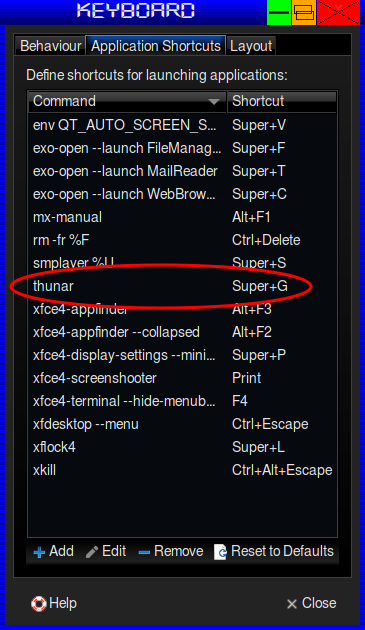
Xfce 4.18.1
Thunar 4.18.3
Last edited by JmaCWQ (2023-08-11 10:28:42)
Offline
#4 2023-08-14 06:57:42
- pdelboca
- Member
- From: WorldWideWeb
- Registered: 2023-07-27
- Posts: 4
- Website
Re: shortcut to launch Thunar
I'm using Keyboard -> Application Shortcuts without any problem.
Here's my setup:
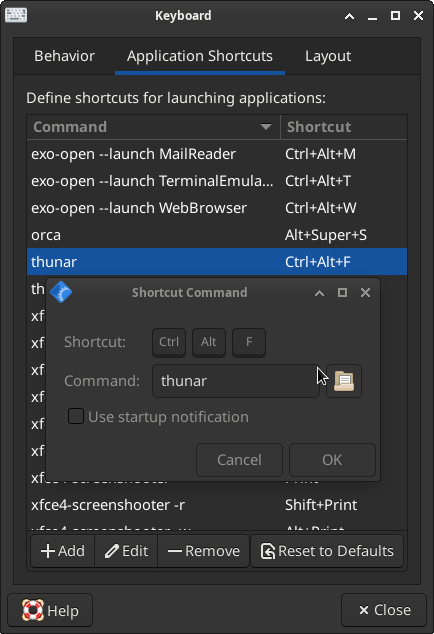
Last edited by pdelboca (2023-08-14 06:58:14)
Offline
Pages: 1
- Registered users online in this topic: 0, guests: 1
- [Bot] ClaudeBot
[ Generated in 0.007 seconds, 7 queries executed - Memory usage: 522.91 KiB (Peak: 529.61 KiB) ]