You are not logged in.
- Topics: Active | Unanswered
#76 2013-08-01 19:07:14
- Chazza
- Member
- Registered: 2013-07-31
- Posts: 18
Re: Screenshots - 2013
Chazza wrote:Here is my desktop. I've gone for a Windows like desktop. In my opinion Microsoft was right in putting the panel at the bottom of the screen. The desktop icons were a bit of a pain. The devs really need to sort that out!
Nice to see another Fedora user.
Not sure what you mean by the icons being a pain. Maybe you should start a support thread listing what you would like to see. The icons can be configured in various ways.
The trouble I have desktop icons is this: To create a desktop icon in xfce you have to click drag the corresponding menu entry or copy the .desktop file from /usr/share/applications to /home/<user>/desktop. Then you have to mark it as executable. Then you have to right click on it, choose properties, go to the launcher tab and untick the use startup notification option. If you don't do that last then windows created by the desktop icon will by default not have focus even if there are no other windows on the desktop. Whilst this is not technically difficult I'm sure you will agree that it is a rather convoluted process. In gnome 2 and lxde you can right click on a menu item and choose add to desktop and that's it. You have a working desktop icon, no extra steps required.
Having said that xfce has many upsides which more than make up for this. What I'm pointing out here is really a rather small deficiency which I'm sure will get fixed one day.
Last edited by Chazza (2013-09-04 08:12:18)
Offline
#77 2013-08-20 15:30:39
- doomster
- Member
- Registered: 2013-08-20
- Posts: 5
Re: Screenshots - 2013
well only 1 day on xfce, this is my first try to customize. be gentle 

Offline
#78 2013-08-20 15:46:17
- MountainDewManiac
- Member
- From: Where Mr. Bankruptcy is Prez
- Registered: 2013-03-24
- Posts: 1,115
Re: Screenshots - 2013
I like the large temperature display on your desktop. One of the people I installed linux for would appreciate something like that (if it doesn't take up much CPU or RAM to provide). How do you do it, please?
Regards,
MDM
Offline
#79 2013-08-20 15:56:37
- doomster
- Member
- Registered: 2013-08-20
- Posts: 5
Re: Screenshots - 2013
I like the large temperature display on your desktop. One of the people I installed linux for would appreciate something like that (if it doesn't take up much CPU or RAM to provide). How do you do it, please?
Regards,
MDM
its a conky script it doesnt take much cpu or ram, and it uses yahoo weather forecast to get the info. i stripped down some scripts from around the web to do it, and its only few lines.keep in mind that ,as its still on test, it needs and will get improvements.
conkyrc beta
hope this helps
Offline
#80 2013-08-20 17:32:22
- MountainDewManiac
- Member
- From: Where Mr. Bankruptcy is Prez
- Registered: 2013-03-24
- Posts: 1,115
Re: Screenshots - 2013
Thanks.
Regards,
MDM
Offline
#81 2013-08-21 21:35:17
- pgarlinski
- Member
- From: Minnesota
- Registered: 2013-08-21
- Posts: 2
- Website
Re: Screenshots - 2013
Using Xubuntu 13.04...this is what I've come up with so far. Still working on it...

Offline
#82 2013-08-22 13:11:41
- doomster
- Member
- Registered: 2013-08-20
- Posts: 5
Re: Screenshots - 2013
i like your icon-set. is it free? would you like to spare some info?
Thanks
Dimitris
Offline
#84 2013-08-28 18:04:38
- smil3y
- Member
- Registered: 2013-07-07
- Posts: 2
Re: Screenshots - 2013
Would you mind sharing more information about the setup? Specifically the GTK and xfwm theme?
Offline
#85 2013-08-28 18:24:07
- Rayonant
- Member
- Registered: 2013-01-10
- Posts: 49
Re: Screenshots - 2013
Rayonant wrote:Would you mind sharing more information about the setup? Specifically the GTK and xfwm theme?
GTK Theme: Numix
Xwfm Theme: Numix
Icon Theme: Faenza Darkest
Offline
#86 2013-08-28 18:28:57
- smil3y
- Member
- Registered: 2013-07-07
- Posts: 2
Re: Screenshots - 2013
smil3y wrote:Rayonant wrote:Would you mind sharing more information about the setup? Specifically the GTK and xfwm theme?
GTK Theme: Numix
Xwfm Theme: Numix
Icon Theme: Faenza Darkest
Thank you!
Offline
#87 2013-09-01 13:46:13
- venkatachalam
- Member
- Registered: 2013-09-01
- Posts: 1
Re: Screenshots - 2013


My XFCE customization.
GTK & Xfwm theme - Bojo,
Dock - AWN,
Icons - Awoken,
Xfce terminal, Thunar and Bluefish  .....
.....
Offline
#88 2013-09-03 10:55:37
- Vampir3
- Member
- From: Iran
- Registered: 2013-09-03
- Posts: 2
- Website
Re: Screenshots - 2013
Distro: fedora 19 (Schrödinger's Cat) by fedora Project
Theme : Greybird-elementary by The Shimmer Project
Icons : elementary xfce by The Shimmer Project
Wallpapaer : Think Correctly by 4chan
Conky : Crazy cool Conky by speedracker
In a world without WALLS & FENCES
We need no WINDOW$ & GATE$
Offline
#89 2013-09-12 16:35:10
- Vinm
- Member
- Registered: 2013-09-10
- Posts: 3
Re: Screenshots - 2013
Hello from France !
This is my desktop with Mint 15 Olivia :

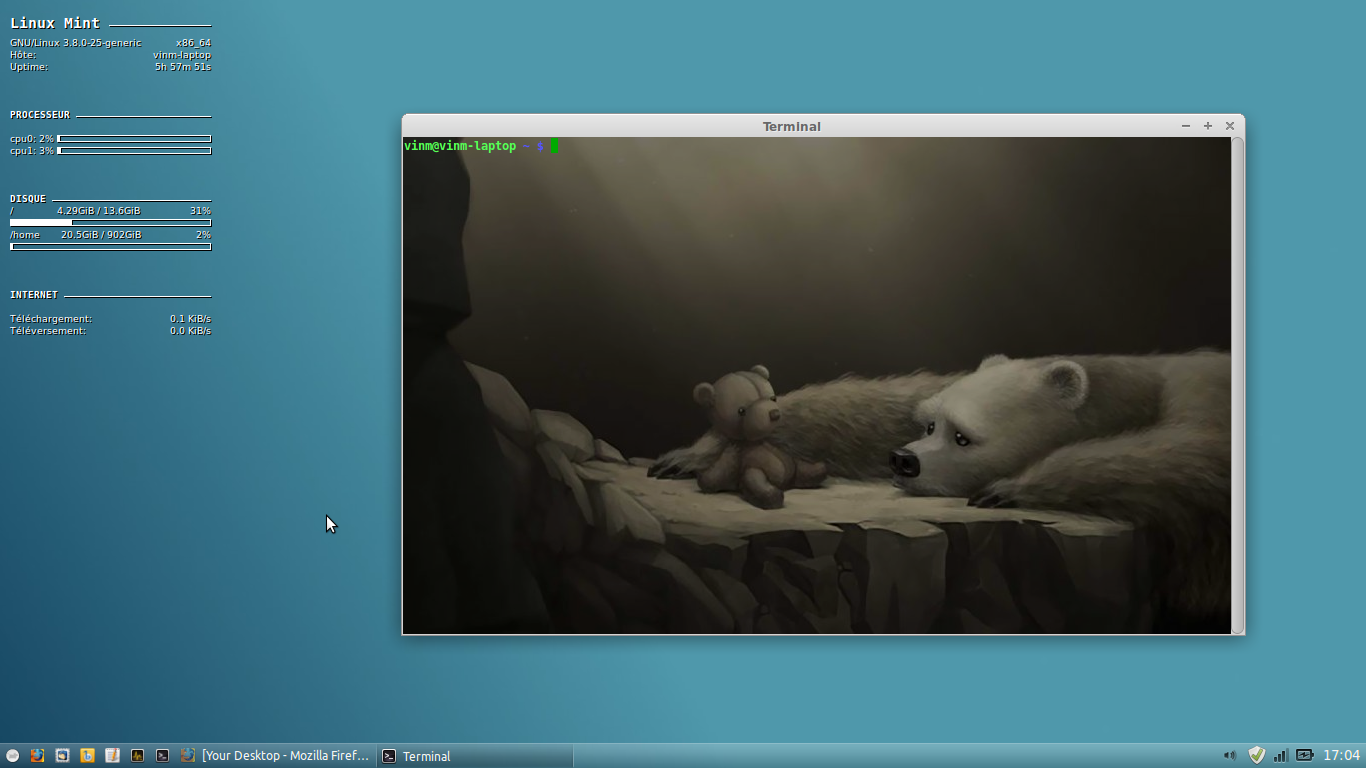
Theme : Zukitwo
Wallpaper : Linux pee on Win
Icons : Mint-X
Offline
#90 2013-09-14 15:29:40
- scar
- Member
- Registered: 2013-01-13
- Posts: 4
Re: Screenshots - 2013
Could you tell me, where you did get your terminal background?
(Please, help me, I think my girlfriend is mad for it...)
otherwise, mine:
clean:

dirty:

Offline
#91 2013-09-14 18:51:23
- Vinm
- Member
- Registered: 2013-09-10
- Posts: 3
Re: Screenshots - 2013
No problem ! http://vinm-gnu.cloud.dzv.me/uploads/hebus_1366x768_1361639790_8565.jpg
French are definitely the best to talk to girls ! ^^
Last edited by Vinm (2013-09-14 18:52:32)
Offline
#92 2013-09-15 01:06:10
- SantaFe
- Member
- From: Freightyard.
- Registered: 2010-09-06
- Posts: 97
Re: Screenshots - 2013
No problem ! http://vinm-gnu.cloud.dzv.me/uploads/hebus_1366x768_1361639790_8565.jpg
French are definitely the best to talk to girls ! ^^
I think you meant wallpaper bears 
You got the title & the web link backwards in your post. 
[url=http://vinm-gnu.cloud.dzv.me/uploads/hebus_1366x768_1361639790_8565.jpg]wallpaper bears[/url]
^ ^
URL Link goes here Link Title hereLast edited by SantaFe (2013-09-15 01:09:54)
bah weep grana weep ninny bon. 
Offline
#93 2013-09-15 09:38:28
- Vinm
- Member
- Registered: 2013-09-10
- Posts: 3
Re: Screenshots - 2013
Yep, sorry, I fail 
Offline
#94 2013-09-21 17:10:43
- Valdaer
- Member
- Registered: 2011-11-23
- Posts: 2
Re: Screenshots - 2013
Offline
#95 2013-10-02 19:50:29
- stratoka
- Member
- From: /home
- Registered: 2011-09-06
- Posts: 12
Re: Screenshots - 2013
Still happy with Debian's stable branch, Wheezy.
Xfce 4.10.
Wallpaper by hundone@deviantart: http://www.deviantart.com/art/XFCE-WQXG … -348083381
Last edited by stratoka (2013-10-24 08:32:40)
I'm not anti-social; I'm just not user friendly.
Offline
#98 2013-10-13 06:05:44
- PaperNick
- Member
- Registered: 2013-05-26
- Posts: 107
Re: Screenshots - 2013
Xubuntu 12.04 - extra info about the screenshot
Offline
#100 2013-12-03 03:06:23
- Registered users online in this topic: 0, guests: 3
- [Bot] ClaudeBot (3)
[ Generated in 0.033 seconds, 8 queries executed - Memory usage: 635.75 KiB (Peak: 668.59 KiB) ]










