You are not logged in.
- Topics: Active | Unanswered
Pages: 1
#1 2022-04-06 12:00:42
- ToZ
- Administrator
- From: Canada
- Registered: 2011-06-02
- Posts: 11,485
ANNOUNCE: thunar 4.17.8 released
thunar 4.17.8 is now available for download from
https://archive.xfce.org/src/xfce/thuna … .8.tar.bz2
https://archive.xfce.org/src/xfce/thuna … r.bz2?sha1
https://archive.xfce.org/src/xfce/thuna … bz2?sha256
What is thunar?
===============
Thunar is a modern file manager for the Xfce Desktop Environment. It has
been designed from the ground up to be fast and easy-to-use. Its user
interface is clean and intuitive, and does not include any confusing or
useless options. Thunar is fast and responsive with a good start up time
and directory load time. Thunar is accessible using Assistive
Technologies and is fully standards compliant.
Website:
https://docs.xfce.org/xfce/thunar/start
Release notes for 4.17.8
========================
[Please note that this is a development release.]
Development release on the thunar master branch which ships alot of
fixes, translation updates and new features.
The highlight are:
- Recursive search
- Shortcuts editor GUI (Same than xfce4-terminal)
- Configurable Toolbar
I hope you enjoy !
Here the detailed changelog:
- Show `Configure Toolbar...` option on right-clicking toolbar items.
- Add built-in buttons for toolbar customization:
Search, Toggle,Reload, Zoom
- Allow to customize toolbar by using custom actions (Issues #607 #621)
- Location bar: Make sure to show the correct root button (Issue #725)
- Recursive search: Do not search when the search query is empty.
- Column headers: Configure columns popup on right-click
- Bulk renamer: Use wording "Extension" over "Suffix" (Issue #729)
- Look for thunar plugins at $THUNARX_DIRS (Issue #748)
- Speedup search by disabling row-related callbacks while searching
- Add spinner element to each tab to display search status
- Add option for vertical split panes (#722)
- List view name column improvements (#736)
- Option to show full path in tabs (Issue #627)
- Generate documentation for internal functions (Issue #617)
- Fix of various memory leaks
- Dont reload the view when text is copied (Issue #706)
- Use 'g_timeout_add_full' to set tree-view cursor (Issue #351)
- NULL checks to prevent crash on malformed bookmark URI (Issue #716)
- Skip files with IO errors during directory scan (Issue #696)
- Shortcuts View: Allow devices a drag and drop target (Issue #708)
- Support for thumbnail size x-large and xx-large (Issue #606)
- Add support for accelerators that include the `Tab` key (Issue #580)
- Add Recursive Search (!146)
- Use save way to copy a "struct tm" to prevent crash (Issue #700)
- Add UCA parameter to specify a number of files (Issue #26)
- Fix: User disabled accelerators are re-enabled on 2nd restart (!177)
- Add a GUI shortcuts editor (Issue #279)
- Use alphabetical sorting for devices in the side-pane (Issue #610)
Translation Updates:
Albanian, Arabic, Armenian, Armenian (Armenia), Asturian, Basque,
Bengali, Catalan, Chinese (China), Chinese (Hong Kong), Chinese
(Taiwan), Czech, Danish, Dutch, Eastern Armenian, English
(Australia), English (United Kingdom), Esperanto, Estonian, Finnish,
French, Galician, German, Greek, Hebrew, Hungarian, Icelandic,
Indonesian, Interlingue, Japanese, Kazakh, Korean, Latvian, Malay,
Norwegian Bokmål, Norwegian Nynorsk, Occitan (post 1500), Persian
(Iran), Polish, Portuguese, Romanian, Serbian, Slovak, Spanish,
Swedish, Telugu, Thai, Turkish, Urdu, Urdu (Pakistan), Uyghur,
Vietnamese
Please remember to mark your thread [SOLVED] to make it easier for others to find
--- How To Ask For Help | FAQ | Developer Wiki | Community | Contribute ---
Offline
#2 2022-04-06 12:09:42
- ToZ
- Administrator
- From: Canada
- Registered: 2011-06-02
- Posts: 11,485
Re: ANNOUNCE: thunar 4.17.8 released
Please remember to mark your thread [SOLVED] to make it easier for others to find
--- How To Ask For Help | FAQ | Developer Wiki | Community | Contribute ---
Offline
#3 2022-04-06 20:51:30
- File Manager
- Member
- Registered: 2019-11-01
- Posts: 62
Re: ANNOUNCE: thunar 4.17.8 released
In Caja you can add custom buttons to the toolbar, but you have to do it in a text file. "Show Hidden Files" apparently lacks an icon. Maybe Thunar can offer this too since copy/paste are very handy in the toolbar for mouse-driven workflows. I'm happy with Caja, but things tend to change all the time. It's basically Tumbler that keeps me away from Thunar.
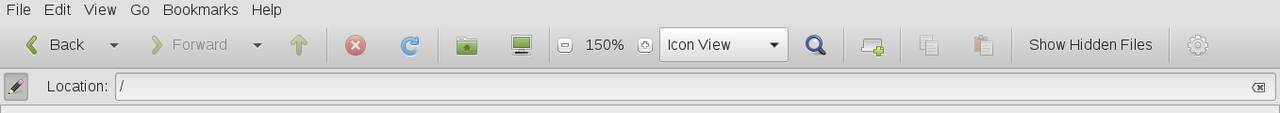
Offline
#4 2022-04-06 22:04:42
- ToZ
- Administrator
- From: Canada
- Registered: 2011-06-02
- Posts: 11,485
Re: ANNOUNCE: thunar 4.17.8 released
In Caja you can add custom buttons to the toolbar, but you have to do it in a text file.
With thunar, they are custom actions (where Appearance=Desktop) that are added there. You can optionally enable/disable their appearance on the toolbar.
"Show Hidden Files" apparently lacks an icon. Maybe Thunar can offer this too since copy/paste are very handy in the toolbar for mouse-driven workflows.
You can create a custom action for "Show/Hide Hidden Files", set the command to "xdotool key Ctrl+h" and on the Appearance tab, check "Directories". It will then show up on the toolbar and when you press it, it will toggle hidden files.
It's basically Tumbler that keeps me away from Thunar.
Why is tumbler a problem?
Please remember to mark your thread [SOLVED] to make it easier for others to find
--- How To Ask For Help | FAQ | Developer Wiki | Community | Contribute ---
Offline
#5 2022-04-08 17:13:57
- File Manager
- Member
- Registered: 2019-11-01
- Posts: 62
Re: ANNOUNCE: thunar 4.17.8 released
Thanks for your info ToZ. There are not many requests for buttons in file manager toolbars on Linux forums. I guess they belong to the Windows XP era although Windows 10 has plenty of them with the optional Ribbon UI.
It’s nice to see that Thunar can be configured with extra toolbar buttons. Since I don’t really use Thunar I won’t try your suggestions right now, but I’m glad it’s possible.
I’m too lazy/tired to troubleshoot the newest versions of Thunar/Tumbler (and I like Caja to be honest), but if someone wants to perform an unscientific test then you can follow instructions below. I hope you get better results than I got, because then I might use Thunar/Tumbler when I upgrade to newer versions and maybe I will start using systemd as well.
--------------------
Tumbler and CPU activity
CPU activity is indicated by the Xfce CPU Graph panel plugin, because task managers seem to hide CPU activity (no matter what their preferences are set to). This is under SysVinit. Maybe the situation is different under systemd.
I’m pretty sure Thunar and Caja use different directories to store their thumbnails. In other words; Caja doesn’t use thumbnails created by Thunar.
Three examples of Tumbler problems using a passively cooled Celeron CPU with 4 cores (Intel Celeron J3455). I know these directories don’t contain many actual thumbnails, but they still trigger thumbnailers.
Go to /usr/share/ (387 items):
Thunar/Tumbler uses 25 % CPU, generate thumbnails and “hangs at 25 % CPU”... (3 minutes).
Caja uses 25 % CPU, generate thumbnails and stops CPU activity after 30 seconds.
Go then into /user/share/themes/ (208 items):
Same thing happens as above, only slightly faster due to less items.
Go one step up from /user/share/themes/ to /user/share/:
Thunar/Tumbler uses 25 % CPU and “hangs again at 25 % CPU”... (3 minutes). Why does it repeat thumbnail creation?
Caja does nothing because it has already created the thumbnails in the first example.
The difference isn’t that Caja generates thumbnails faster (it doesn’t). The difference is that Caja "doesn’t hang using 25 % CPU" after thumbnail creation. Caja also reuses already created thumbnails as seen in the last example.
--------------------
Offline
#6 2022-06-19 14:07:31
- Tio
- Member
- Registered: 2021-09-26
- Posts: 92
Re: ANNOUNCE: thunar 4.17.8 released
I cannot wait for thus Thunar stable release. The recursive search is a must. Do we know when XFCE 4.17 stable will be released? 
Offline
#7 2022-06-19 14:55:28
- KBar
- Member
- Registered: 2021-11-05
- Posts: 689
Re: ANNOUNCE: thunar 4.17.8 released
Odd-numbered versions are development releases, they are not guaranteed to be stable. This article further explains the release model of Xfce.
Remember to edit the subject of your topic to include the [SOLVED] tag once you're satisfied with the answers or have found a solution (in which case, don't forget to share it as well), so that other members of the community can quickly refer to it and save their time. Pretty please! 
Offline
#8 2022-07-03 22:30:22
- File Manager
- Member
- Registered: 2019-11-01
- Posts: 62
Re: ANNOUNCE: thunar 4.17.8 released
It seems that using the latest stable versions of Thunar and Tumbler on an Ubuntu 22.04 base with systemd doesn't result in excessive CPU activity.
This was my main problem with Thunar/Tumbler since the gtk3 port. I was always using SysVinit, but the gtk2 versions didn't have this problem. Anyway, with systemd it seems to be OK.
Offline
Pages: 1
- Registered users online in this topic: 0, guests: 1
- [Bot] ClaudeBot
[ Generated in 0.007 seconds, 7 queries executed - Memory usage: 581.6 KiB (Peak: 598.88 KiB) ]



